v3.6.9 [Jul 28, 2012]
- [Fix] Display of results in list not updated in given occasions.
- [Fix] The software crashing on given occasions.
v3.5.1 [Oct 20, 2010]
Email Address extraction from single web pages - Finally eMail Extractor is able to process web pages. It has been a top requested feature for the last few years however for obvious reasons, it has to be used very carefully. To extract email addresses from a web page you just need to drag and drop the URL from your browser to the eMail Extractor window. The page is then downloaded and processed in the background. For the first URL you are asked for the output file. Then you can drag and drop as many URLs as you find to get them processed and results added to the same file. It is that simple!
Email Address extraction from plain text - the ability to process plain text by drag and drop. You just need to select some text in an application and then drag and drop it to eMail Extractor window. Note that not all the applications will let you drag text though but most text editors will. It works fine for example with BBEdit, TextWrangler, TextEdit, WordPad and Microsoft Word.
Email Address extraction from the Clipboard - For the applications where text drag is not supported just use the clipboard. Select your text, copy it, switch to eMail Extractor and paste. This method is compatible with every single application on your system because all of them give you access to the system clipboard through the 'Edit | Copy' and 'Edit | Paste' menus.
UTF-8, UTF-16 and UCS4 encodings support - UTF-8, UTF-16 and UCS-4 encodings belong to the Unicode standard. In previous eMail Extractor versions there were no support for such encodings. As a result, a file could not be properly processed and sometimes email extraction were impossible. New eMail Extractor v3 fixes this problem giving full support for the UTF-8, UTF-16 and UCS-4 encodings.
v3.4.2 [Jun 22, 2009]
Japanese.
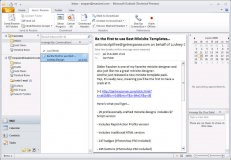
Microsoft Outlook offers premium business and personal e-mail management tools.